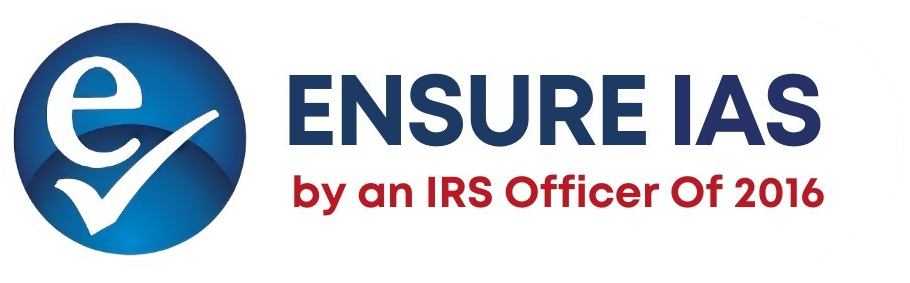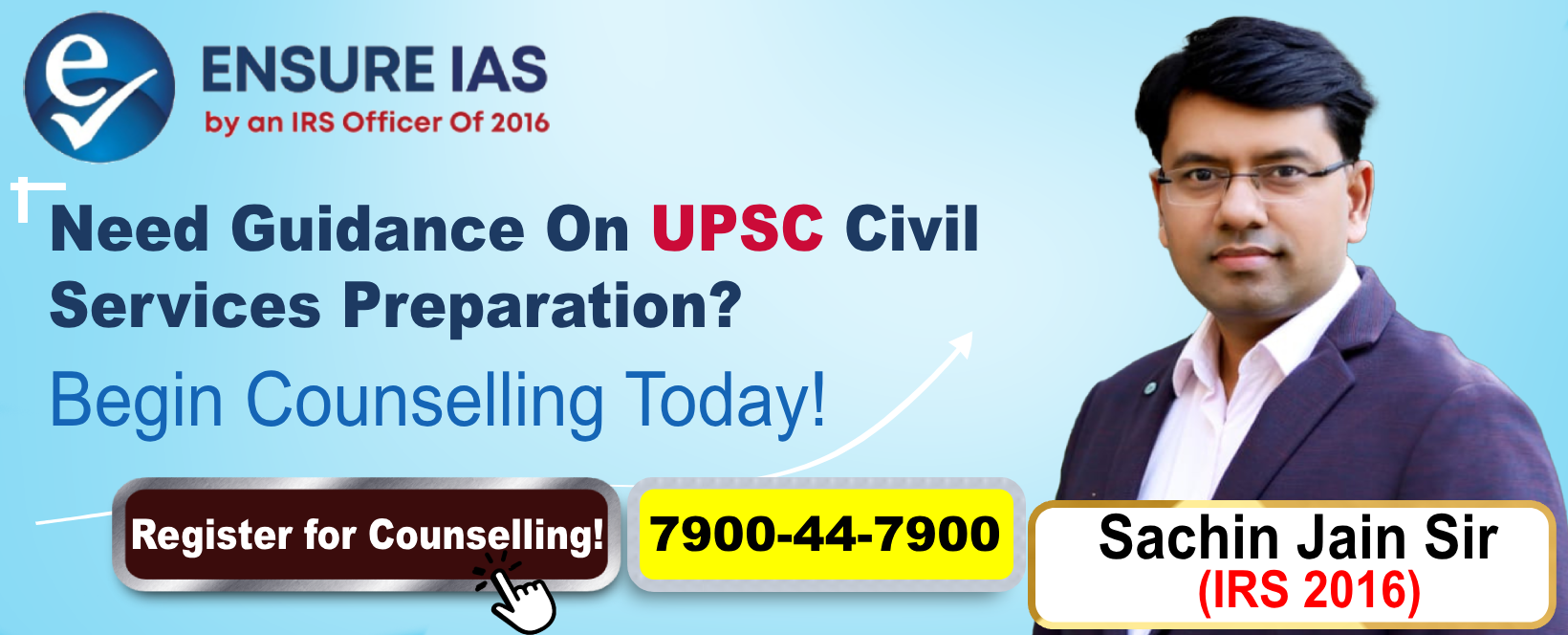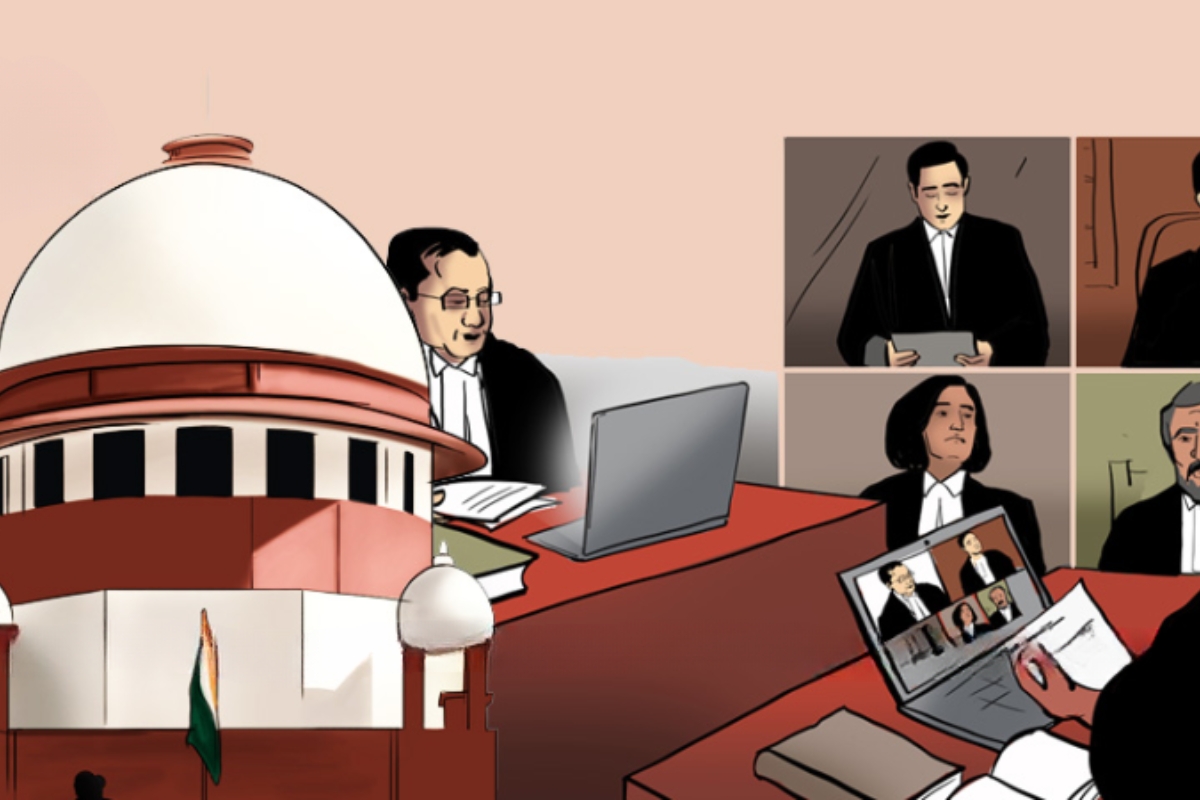- Courses
- GS Full Course 1 Year
- GS Full Course 2 Year
- GS Full Course 3 Year
- GS Full Course Till Selection
- CSAT
- 5 LAYERED ARJUNA Mentorship
- Public Administration Optional
- Online Program
- GS Recorded Course
- NCERT (Recorded 500+ Hours)
- Polity Recorded Course
- Geography Recorded Course
- Economy Recorded Course
- AMAC Recorded Course
- Modern India, Post Independence & World History
- Environment Recoded Course
- Governance Recoded Course
- Science & Tech. Recoded Course
- International Relations and Internal Security Recorded Course
- Disaster Management Module Course
- Ethics Recoded Course
- Essay Recoded Course
- Current Affairs Recoded Course
- ABOUT US
- OUR TOPPERS
- TEST SERIES
- FREE STUDY MATERIAL
- VIDEOS
- CONTACT US
DDOS Attack Disrupts Elon Musk’s Interview with Donald Trump on X
DDOS Attack Disrupts Elon Musk’s Interview with Donald Trump on X
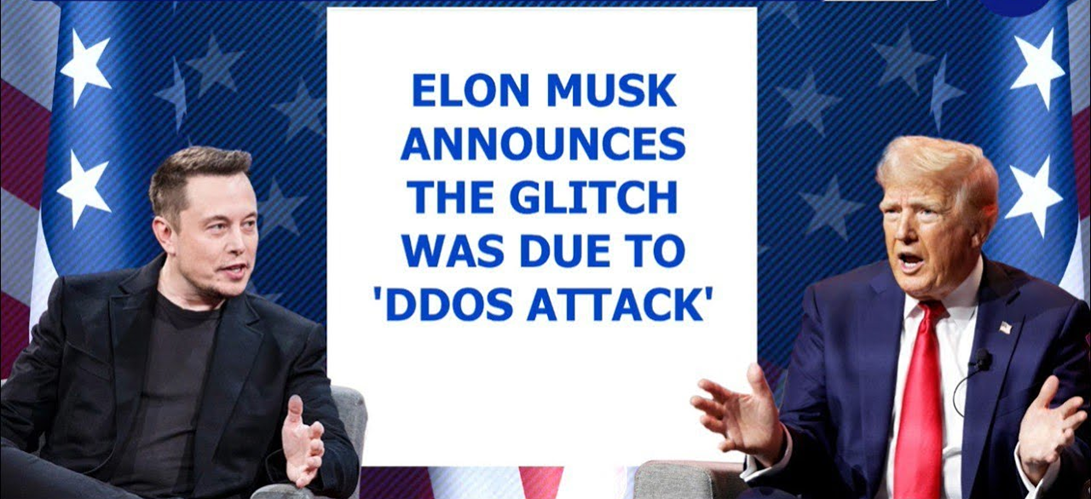
In August 2024, Elon Musk’s planned interview with former President Donald Trump was interrupted by a major DDOS attack on X (formerly Twitter).
- This attack affected the live broadcast of the interview.
- Musk has stated that if the problem isn’t fixed soon, the interview might be shown to a smaller audience live and then posted online later.
Details of the Incident:
- Event: Live interview between Elon Musk and Donald Trump.
- Platform: X (formerly Twitter).
- Problem: Large-scale Distributed Denial-of-Service (DDOS) attack.
- Current Situation: Interview timing disrupted; it may be shown to fewer people live, with a recorded version available later.
What is a DDOS Attack?
- Definition: A Distributed Denial-of-Service (DDOS) attack is when attackers flood a server or network with so much traffic that it becomes overloaded and can’t function properly.
- How It Works:
- Botnets: Attackers use networks of infected devices, called botnets, to send a huge amount of traffic to the target. These devices can include computers and smart gadgets.
- Traffic Overload: The target server or network gets so many requests from these devices that it can’t handle them all, making the service unavailable to regular users.
- Purpose: The aim of a DDOS attack is not to break into the system but to make online services unavailable by overwhelming them with traffic.
Context and Implications:
- Elon Musk’s Response: Musk mentioned the attack and its impact on the interview. If the issue isn't resolved quickly, the interview might be limited to a smaller live audience and later made available as a recording.
- Broader Impact: This event shows how online platforms can be disrupted by cyberattacks, especially during important events. DDOS attacks can also be used to cover up other malicious activities or to disrupt critical online services.
|
What are Malwares? Malware, short for "malicious software," refers to any software intentionally designed to cause damage to a computer, server, client, or network. It can come in various forms and serve multiple purposes, from stealing sensitive information to disrupting operations. Here’s a broad overview of malware: Types of Malware:
Distribution Methods:
Prevention and Protection:
Response to Infection: If a system is infected with malware, it’s essential to:
|
Conclusion:
The DDOS attack on X, which interrupted Elon Musk’s interview with Donald Trump, highlights ongoing security challenges for online platforms. The situation is being monitored as efforts continue to resolve the attack and limit its impact.